Solarplate Troubleshooting Guide


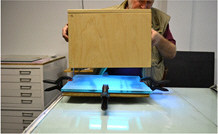



Problem: When washing out the plate, everything washed away.
Cause: Insufficient exposure
Solution: Increase exposure
Problem: When washing out the plate, not enough washed away
Cause: Too much exposure
Solution: 1) Decrease exposure. 2) Increase washing time. 3) Wash in area without daylight.
Problem: Plate Sticky
Cause: Insufficient post-exposure.
Solution: Post-expose again.
Problem: Not enough detail in print
Cause: Transparency not opaque enough; Transparency upside-down.
Solution: 1) Use more opaque image-making materials 2) Turn Transparency emulsion to emulsion.
Problem: “Open-bite” effect
Cause: Image too dense.
Solution: 1) Longer exposure. 2) Shorter washout & blot with fabric before washing to bottom of polymer layer. 3) Use double exposure technique with screen
Problem: Scratches in plate
Cause: Washout brush may be too rough.
Solution: Use softer bristle.
Problem: Water spots on plate
Cause: Water residue not dried quickly.
Solution: Blot immediately and dry with hair drier after washout.
Problem: White spots on plate
Cause: Acetate & photocopy characteristic
Solution: 1) Better contact with vacuum may help; however, there may not be a solution. 2) Try heavier weight acetate. 3) Dust emulsion side of film with talc. 4)Change the brand of acetate.
Problem: Black spots on plate
Cause: Drawing dust or dirt.
Solution: Brush transparency or clean exposure glass.
Problem: Drawing material transfers to plate
Cause: India ink, certain pencils combined with pressure and heat.
Solution: Dust drawing with talc or baby powder.
Problem: Circumference of plate shows irregularity in tone
Cause: Exposure unit with vacuum frame
Solution: 1)Use slightly smaller transparency and trim Solarplate 2)decrease the bleed on the vacuum
Problem: Parts of plate are blurred or ill-defined
Cause: Contact between plate & transparency too tight or too rigid or shifting may have occurred
Solution: 1) Use more efficient clamps or vacuum or use different transparency. 2) Use backing foam or cloth.
Problem: Plate curls when stored
Cause: Improper storage
Solution: Store plate w/h thin layer of oil/ kerosene in plastic; weighted with books etc.
Problem: When washing out, there is no apparent artwork on the plate
Cause: Screen is so fine, it may not be visible
Solution: Blot dry with newsprint and examine again.
Problem: When washing out, there was open biting
Cause: The screen was not exposed long enough, or was not place emulsion side down
Solution: Expose the screen longer
Problem: The print was too light
Cause: the work was over exposed : the screen may have been placed upside down
Solution: Do another exposure with shorter timing, place the screen emulsion to emulsion
Problem: The print was too dark
Cause: the work was under exposed
Solution: do another exposure with longer timing
Double exposure guidelines and trouble shooting:
Since the double exposure technique is one which requires much more experimentation, it is important to understand the principle of the aquatint screen. When exposing the plate to the screen each exposure unit differs as does the sun. Therefore, TEST FIRST! Expose a small plate to the screen in a step scale with varying times. Wash out the plate and print it. If you find for example that it works with 90 seconds, you might try exposing your artwork for the same amount of time. If you have a dense artwork give it longer; a thin artwork would necessitate shorter
